In today’s fast-paced digital world, maintaining a consistent social media presence is crucial for brands. Managing multiple platforms, creating engaging posts, and scheduling content can be challenging, but a well-organized social media content calendar makes it easier. Using social media management platforms and AI for social media posts streamlines content creation and scheduling, while social media posting tools and social media software automate posting across channels. In this blog, we’ll explore how to plan and schedule your social media posts, giving you the tips and tools you need to shine in this key part of digital marketing.
Why Have a Social Media Content Calendar?
A social media content calendar is not just a list of when to post; it’s a smart tool that helps businesses stay organized and connect with their audience effectively. Planning ahead means your content can match your marketing goals and grab onto trending topics while reaching people at the perfect times.
A Bit of History: How Content Calendars Came About
Content calendars have been around for a while now. Long ago, print media used editorial calendars to plan articles and issues. As new digital platforms came into play, marketers began using similar tools to plan blog posts, email campaigns, and now social media content. Over time, these calendars got more advanced, using insightful data and automatic tools to make sharing content easier.
Why You Should Use a Social Media Content Calendar?
Staying Consistent:
Regularly posting helps keep your brand in people’s minds. A content calendar makes sure you stick to a posting schedule. This is key for building brand awareness and loyalty.
Planning Smartly:
By sorting out your posts in advance, you can connect them with bigger marketing campaigns, product launches, or seasonal trends. This kind of planning helps create smooth and strong content.
Managing Your Time:
Using a content calendar lets you create batches of posts and schedule them ahead of time! This saves time for other important stuff. It’s really helpful for smaller teams or businesses that don’t have a lot of resources. You can save your Time and Money by using social media management platforms/tools effectively.
Better Teamwork:
A content calendar makes it easier for team members to work together. If you’re teamed up with a social media manager, content creator, or graphic designer, having a shared calendar keeps everyone working toward the same goals.
Tracking Your Success:
Keeping track of how your content performs can give you great insights into what works best and what doesn’t. This data-driven look lets you tweak your strategy over time and aim for better results.
How to Plan Your Social Media Content Calendar: Important Steps
Set Your Goals:
First up—know what you want from your social media! Are you trying to boost brand awareness or get more traffic to your website? These goals will help shape what kind of content you should focus on.
Know Your Audience:
Really knowing your audience is super important if you want to create posts they’ll love! You can use analytics tools to find out who they are – like their age and interests – so that you can tailor your posts just right!
Do a Content Check-Up:
Take some time to look at what you’ve already posted on social media! This will show what works and what doesn’t, helping you understand what your audience truly likes.
Mix It Up!:
To keep things fresh, try not to share the same type of post all the time—when people see different things they stay excited! Include promotional posts but also educational ones or even user-generated content!
Use Smart Tools:
Nowadays managing everything is simpler with tools like Fly Social! These platforms help suggest content ideas based on what’s popular in your area so that you’ll always have engaging posts ready!
Post at the Right Times:
Timing matters a lot on social media! Look at when your audience is most active so that you can schedule posts perfectly—tools like Fly Social help with this too!
Keep Checking & Adjusting:
Your content calendar isn’t something you just set up and forget about—it needs love too! Keep an eye on how things are doing and change as needed using Fly Social’s insightful reporting features.
Extra Tips for Using Social Media Content Calendars
Using AI Tools:
Technology has changed the game when it comes to managing social media! With tools like Fly Social, using AI for social media posts can help come up with post ideas or even suggest hashtags based on what’s trending right now!
Team Collaboration Made Easy:
For businesses handling several clients or accounts, collaborative calendars are fantastic! Fly Social gives options for teams so that everyone can join in managing a shared calendar without missing out.
All-in-One Platform Benefits:
It’s essential to be present on different platforms nowadays! With Fly Social’s social media software integrating easily with big channels like TikTok & Threads, scheduling and publishing become simple from one dashboard!
Sharing Insights with Clients:
Sharing how well things are going with clients is always good! With Fly Social’s shareable insights about what’s planned for the next 7 – 30 days, clients see clearly what they can expect.
Wrap Up
Having a solid social media content calendar is truly valuable for any brand wanting an effective online presence. Using these strategies from this blog along with tools like Fly Social can surely make planning and scheduling much easier while improving teamwork! In our ever-evolving world of social media—staying ahead is key! Whether you’re running a small business or using social media management platforms to manage social media accounts as part of your job—it pays off handsomely when you master content planning! So grab onto the power that comes from having a solid content calendar and let Fly Social take your social media strategy up a notch! With the right social media posting tools in hand—you can seriously turn your presence into something special for your brand.
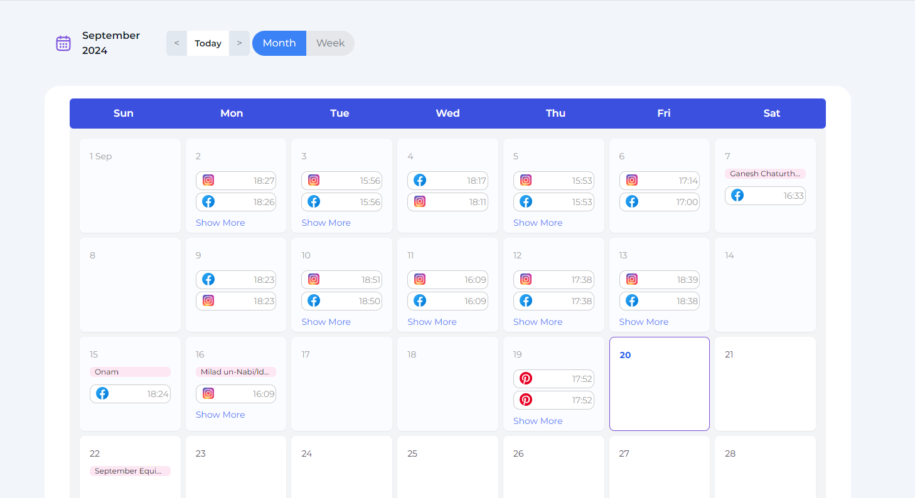
Leave a Reply